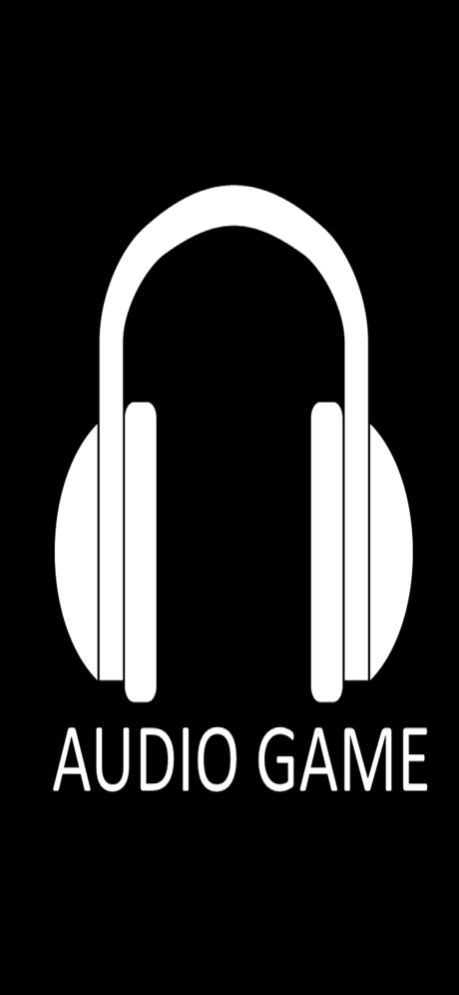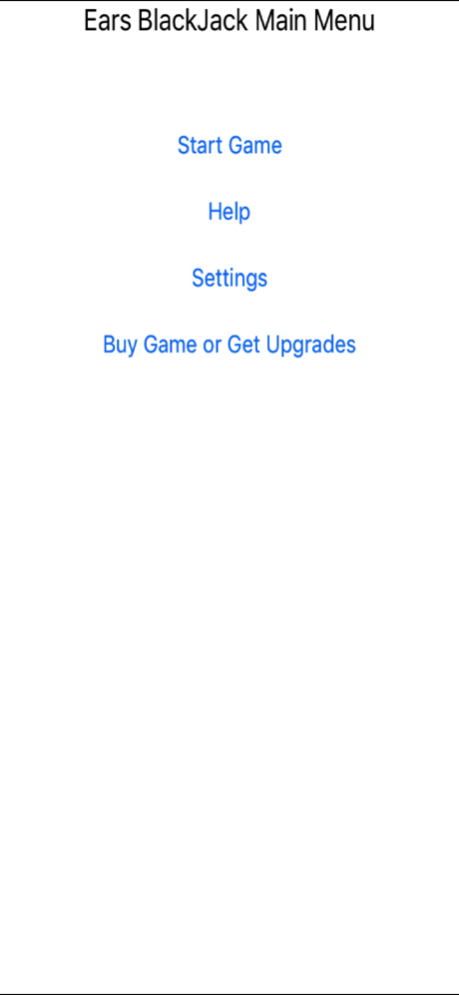Ears BlackJack 2.6.0
Continue to app
Free Version
Publisher Description
Want to play Blackjack without looking at your phone?
Ears Blackjack is the only Blackjack game that lets you play at work, on the bus, walking, or watching TV. The dealer tells you what cards you and the dealer have and you play by tapping or swiping on the screen.
You can even make the screen black so no one sees what you are doing!
Feel the thrill of trying to win BIG against the house! Use strategies like split or double down to become a high roller without traveling to a casino.
Play Blackjack in your way by configuring the game to your liking! The money used in this game is fictitious, but the strategies you will learn are priceless.
Designed for very fast audio play – you never need to look at the screen.
* Realistic sounds
* Easy to play
* Tap chips, cards and table to play blackjack as if you were at the casino
* Full support for splitting to four hands.
* Win more chips when you get blackjack
* Blackjack casino rules pays 3 : 2
* One deck game
* Uses trusted shuffling algorithm - there is no "fixing" here!
* Many configuration options
Oct 11, 2019
Version 2.6.0
minor bug fixes
About Ears BlackJack
Ears BlackJack is a free app for iOS published in the Action list of apps, part of Games & Entertainment.
The company that develops Ears BlackJack is Kid Friendly Software, Inc. The latest version released by its developer is 2.6.0.
To install Ears BlackJack on your iOS device, just click the green Continue To App button above to start the installation process. The app is listed on our website since 2019-10-11 and was downloaded 2 times. We have already checked if the download link is safe, however for your own protection we recommend that you scan the downloaded app with your antivirus. Your antivirus may detect the Ears BlackJack as malware if the download link is broken.
How to install Ears BlackJack on your iOS device:
- Click on the Continue To App button on our website. This will redirect you to the App Store.
- Once the Ears BlackJack is shown in the iTunes listing of your iOS device, you can start its download and installation. Tap on the GET button to the right of the app to start downloading it.
- If you are not logged-in the iOS appstore app, you'll be prompted for your your Apple ID and/or password.
- After Ears BlackJack is downloaded, you'll see an INSTALL button to the right. Tap on it to start the actual installation of the iOS app.
- Once installation is finished you can tap on the OPEN button to start it. Its icon will also be added to your device home screen.